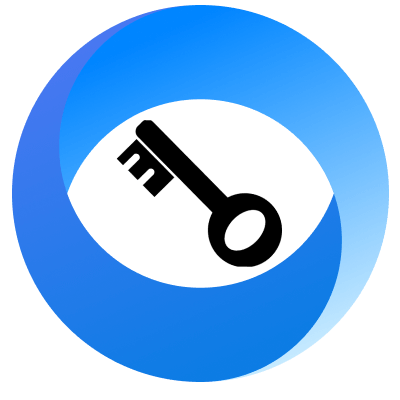Updating your Windows operating system is very important for several reasons. First, it regularly adds features and enhancements to make the software faster and more stable. Second, additional security patches are installed after the system upgrade. Added previously undiscovered vulnerabilities that could be used by cybercriminals to attack computers or steal personal information. Each Windows system has its own update program - in Windows 10 we handle Windows Update, which automatically downloads and installs updates. However, sometimes there are problems. So how easy do you perform your operating system and start the update process quickly?
Content:
Update Windows 7
Overall Windows 7 Update
Windows 7
Windows 7 update
Update Windows 10
Windows 10 House update
Windows 10 Pro -Update
Update Windows 10 to present your home
Windows 10 update in 2021 takes too much time
Update Windows XP
Update Windows Vista
Windows Update Assistant
Windows' last update
Update Windows 7
The most vulnerable attacks when updating your computer. It’s not just about viruses, but also about such attacks that block all data on the computer, and in order to regain access to them, you have to pay a ransom fixed by the attackers. Imagine that you have all the important working documents on your device without which you cannot complete the work and the project for the client. There may be family photos, souvenirs of various events - they disappear forever. To avoid this, it is best to update the operating system from time to time. How to update Windows 7? very timely Windows 7 is the first version of Microsoft to include an Update Assistant. Download and install patches quickly and easily. You do not need to visit the Microsoft website to manually download the files and install them. All this is done with a built-in program on the computer. How to start the update in Windows 7? It's very simple. First, click the Start button. Then you need to go to the Control Panel, then to the System and Security tab, and then to Windows Update. In this window, click Check for updates on the left sidebar. This way the system checks if there are new patches to install. Please note that this operation requires an internet connection.
If the system is updated, the tool will notify you by displaying a corresponding message. If there is an update, a notification will also appear. Follow the on-screen instructions and the update will be installed. Sometimes the installation ends after restarting the computer.
Here you can also see what updates have been installed recently, so uninstall them if you have a problem with them. Cumulative Windows 7 Update
Sometimes there are problems updating the system, Windows update does not work, updates do not install. Does that mean going back to the past when you had to manually download updates and install each one individually? Fortunately, no. For Windows 7, a cumulative update is possible in the form of fixed packages that update the system to the latest current version. During the support period, these packages are constantly updated, so you can save yourself the trouble of installing several hundred patches on a clean machine and reinstalling them. In particular, this has caused new system problems - usually Windows Update sends a message about a large number of fixes that will eventually not be installed. Packages are available for 32-bit and 64-bit Windows. How to install such a package? The installation process is simple. First, the computer must have Service Pack 1 and update KB3020369 installed. You can download the cumulative update package to your computer by selecting the appropriate version for your Windows system. After downloading the package, run the installation package and follow the on-screen instructions to install the update.
Windows 7 Home Premium Update
For Windows Home Premium, an update is the same as for other versions of Win 7. Windows Update will help you upgrade. So you don’t need to download and install each patch separately. This is a very useful tool. Windows 7 offline update
Windows Update requires an internet connection. However, this is not always possible - sometimes the Internet is missing for a while or the computer does not connect to the network every day. If you still want to keep your computer up to date, download WSUS Offline Update. This program allows you to quickly download such updates for this computer and save them, for example, to disk or flash drive. Download the tool and get the latest updates on your computer in minutes. You do not need to be connected to the Internet to set up the link. Windows 10 update
Contrary to many people's beliefs, updating Windows 10 is not a difficult task. Computer performance does not decrease over time, and it is worth doing this regularly so that the computer itself is not vulnerable to attacks by hackers or viruses that can steal confidential data. In most cases, Windows 10 updates work by themselves. A tool has been launched to facilitate the establishment of links with automatic updates. Microsoft has added an option so that the user does not have to remember to update manually.
Windows 10 Home Update
Upgrading to Windows 10 Home is very easy. This is usually done automatically, and if it doesn’t install automatically, it’s best to go into the update manager and manually check that it doesn’t expect to install the latest patch. If a problem occurs, the problem will help. It is also important to check the additional options available.
Windows 10 Pro update
Windows 10 Pro is updated as well as Windows 10 Home. Here you should use Windows Update and automatic updates. In most cases, after a successful installation, you should select "Restart" to avoid the successful installation error. Update Windows 10 Home to Professional
Can I upgrade Windows 10 Home to Professional? Absolutely, and not difficult. You can get the advanced version of the system on your computer in minutes - it takes a few minutes to install. What to remember? The license can be delivered along with the activation key for the new system. You need to go to Start> Settings> Update and Security> Activation and click the Change Product Key link in the Windows Update window. Enter the key of the professional version, the installation is ready.
Another option is to install a digital license of the Pro version or purchase one if the user does not have one. After finding or purchasing a license, install and activate the system. After a restart, the software capabilities with the new system are greatly expanded. Updating Windows 10 2021 takes a long time
Are you using your Microsoft account and updates are not properly installed? Try the following solution: Right-click the Start menu, select Control Panel, go to System and Security, and then find and fix problems. Here, select the “Fix Windows Update” option. Follow the instructions on the screen. If the update is not already installed or running, you can download and install the update manually or use the Windows Update recovery tool. This is a tool developed by Microsoft to help computers overcome update errors. No command line required here. These types of programs start and run automatically. Windows XP update
Microsoft Windows XP does not have an automatic patch, the system does not automatically detect new patches, so you must install them manually. You need to download the files from the Microsoft website. Windows Vista update
The Update Wizard has appeared in Windows Vista to help download and install new patches. If you have problems with the update, you can use the debugging tool. Windows Update Assistant
Windows 10 Upgrade Assistant is a tool developed by Microsoft. Its features include detecting new updates before uploading them to the servers. So you can enjoy the latest updates ever.
Latest Windows Update
Microsoft's latest Windows update is Windows 11. All Windows 10 users who meet the hardware requirements can upgrade their Windows to the latest current version, which will continue to be updated and improved.